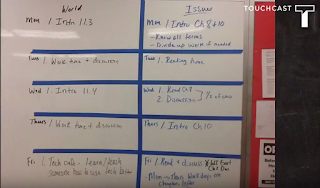In my flipped classroom, students are in the driver’s seat
of their learning and their experiences with the content. In each chapter students are able to choose
an area of focus or their passion within the content. What I love about this
format is that I never know what I am going to see from my students and the
topics are rarely the same. Over the years my classes have found and used
numerous Edtech tools to creatively present what they have learned in their projects.
I have encouraged my students to make some type of video presentation as a
project option but in the past four years, only one student has a made a video.
While I do not believe in making all of my student do the same project, I
decided that I need to force a video project on them to get them started.
As we finished one unit and were ready to start the next unit
is when I decided to have my students create a video project called “Timeline
of My Life,” or “Travel Diary.” See video here.
I realized that in this case, if I did not force my students
to make a video project, they might never make one. I also believed that once
they made one video they would be more likely to make another one. My students
still had numerous options and choices as they were able to pick which topic
they were interested in, Timeline or Travel Diary, as well as the content they
chose to include, and most importantly, they were able to decide if they wanted
to actually be in the video, have green screen pictures of themselves in the
video, or if they felt most comfortable having only pictures and their voice in
the video. I quickly explained some
video options for them (TouchCast for making videos, using the TouchCast green
screen) as well as other recording tools such as Screencastomatic, Screenr, and Screencastify for their
Chromebooks.
While we had a multitude of tech tools available, my
students have seen me use Doceri numerous times and many wanted to try it out
for themselves. They enjoyed the
flexibility with Doceri to add pictures to their projects as well as use the
capture feature to write directly on the project. Some students that were shy
to be in their video were happy that Doceri could use their photos and record
their voice without having to be in the video itself.
*Owen M. My Travel
Diary project. Click here
to view.
*Johnny D. –Travel Diary Project Click here
to view.
Other
students felt comfortable enough to use their own personal pictures as well as researched
pictures and put both of them into a Doceri project to share.
*Leah H.- Timeline of My Life Project Click here
to view.
Using
the green screen in my classroom or the larger one in our school library, some
students researched locations they would like to travel to and placed themselves
in the photo and then used Doceri to record their “Travel Diary.”
*Sydney B. –Travel Diary project using green screen and
Doceri. Click here
to watch Sydney’s video.
Now that the students have completed their videos I am
excited to see how many more of them will be willing to make a video project in
the future. There is something powerful
about seeing someone in the video or to have the ability to hear their voice.
In both cases, you feel more connected to the project as a viewer
and I found myself even more interested than I would if it was not a
video.